- be_ixf; php_sdk; php_sdk_1.4.18
- 85 ms
- iy_2025; im_12; id_14; ih_09; imh_21; i_epoch:1.76573289295E+12
- ixf-compiler; ixf-compiler_1.0.0.0
- py_2025; pm_10; pd_08; ph_06; pmh_56; p_epoch:1.75993181263E+12
- link-block; link-block_link-block; bodystr
- pn_tstr:Wed Oct 08 06:56:52 PST 2025; pn_epoch:1.75993181263E+12
- 0 ms
- be_ixf; php_sdk; php_sdk_1.4.18
- https://sou.edu/student-services/faq/
- https://sou.edu/student-services/faq/
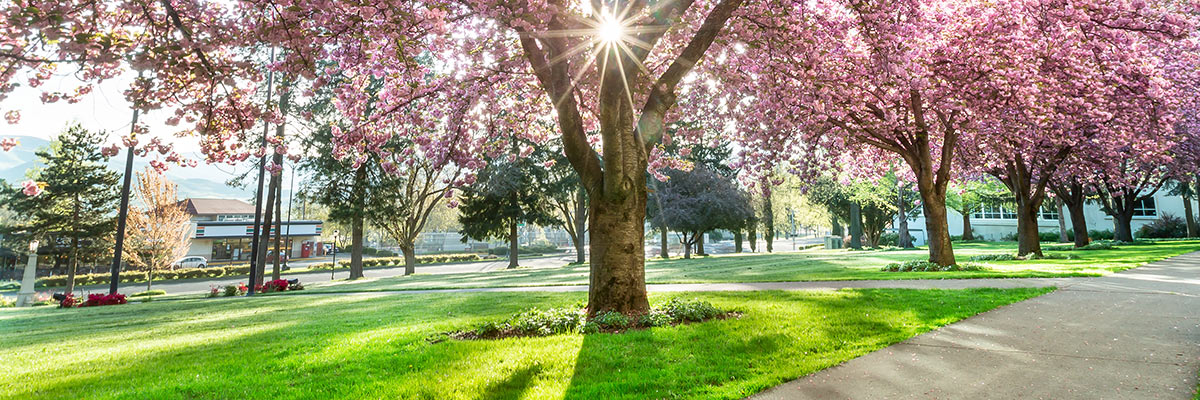
SOU Raider Student Services
Frequently Asked Questions
Find some of the many commonly asked enrollment, financial aid, registration and account questions from students at Southern Oregon University.
When will my financial aid disburse?
Your financial aid will disburse to your student account each term based on the following disbursement calendar for the school year. Any money leftover (refund) will be sent to BMTX, Inc. the next business day.
When will I get my refund?
Refunds always go to BMTX, Inc. the next business day after aid has disbursed. Disbursement timing depends on your selected refund preference.
Your choices include:
- Deposit to an Existing Account – Money is transferred to an existing account the same business day BMTX, Inc. receives funds from your school. Typically, it takes 1 – 2 business days for the receiving bank to credit the money to your account.
- Deposit to a BankMobile Vibe Account – If you open a BankMobile Vibe checking account (upon identity verification), money is deposited the same business day BMTX, Inc. receives funds from your school.
Why hasn’t my aid disbursed?
The most common reason is a student’s enrollment status with Financial Aid does not match the amount of credits that a student is registered for. Students are automatically set up as full time (12 credits – Undergraduate or 9 credits – Graduate.) If that should differ, students must notify SOU financial aid in writing (preferably email) and let them know how many credits they are registered in for the term.
Other reasons your aid could be delayed:
Document requirements missing – Check your Student Requirements in the Financial Aid Requirements box within InsideSOU for outstanding requirements.
How can I pay my bill?
Students can pay online via InsideSOU or mail in a payment to the address below. SOU does not charge any additional fees for processing payments. Visa and Master Cards can be used without penalty.
SOU Raider Student Services
1250 Siskiyou Blvd
Ashland OR 97520
(Be sure and include SOU ID# on any mail in payments)
How do I resolve registration errors?
Email the instructor of the class to input the appropriate override based on your registration error via SISWeb or have them sign an add slip which would be turned into the Raider Student Services.
The second week of the term, students will not be able to register for courses via SISWeb. Classes added second week require a signature on an add/drop form or permission via email to studentservices@sou.edu . Classes added 3rd and 4th week of the term also require Chair or Division Director permission. it is not generally permissible to add a course after the 4th week of the term.
How do I get on a payment plan?
Contact our office to discuss options!
- Fall 2025 New Students – Student Accounts: studentaccounts@sou.edu and 541.552.6562 Option 1
- Continuing Students – Student Balances: studentaccounts@sou.edu and 541.552.6562 Option 2
How do I order a transcript?
To order a SOU transcript, see the instructions located on the Student Records Transcripts page.
Can I get Financial Aid for Summer term?
Students interested in summer financial aid must first register for summer courses AND have a completed FAFSA on file. There is NOT a separate summer financial aid application. Learn more about summer aid here.
How much do I owe?
Your most current balance is viewable in InsideSOU, in the Billing Account box – “Account balance.”
How can I get an enrollment verification?
You will need to log into InsideSOU
Scroll to Online Services
Choose Banner Self-Service (SISWeb)
Click on Student
Go to Student Records Folder
Go to Enrollment Verification Link
Click on the National Student Clearinghouse link for an immediate certificate
OR
Alternatively, you may request an in-house verification on SOU Letterhead, which takes 24 hours to process. Follow the steps above except instead of clicking on the link for the clearinghouse, click on “Request Enrollment Verification” at the bottom.
When are fees due?
To avoid the Continued Balance Charge of $50, please pay your account in full by the final day of the term. Check the Academic Calendar for exact dates here.
What is the Revolving Charge Account Plan?
If you don’t pay in full by the initial term due date, SOU automatically activates the RCA.
Space your payments! Instead of paying in full at the onset of the term, students and/or their supporters may pay over the length of the term prior to a Continued Balance Charge being assessed.
Why do I have an academic advising hold, I’ve already met with my advisor?
In order for your Academic Advising hold to be lifted, your advisor must put in an advising plan into your record. Please contact your major advisor or if you have not yet declared a major contact a Student Success Coordinator at advising@sou.edu .
Why do I have a prior balance due hold?
Anytime a student carries a balance over $20 from a previous term, this will prevent viewing grades in Okta app.
What is a significant balance hold? SB Hold
New students of the 2025-2026 Academic Year and forward: $0
- Support – Student Accounts: studentaccounts@sou.edu and 541.552.6562 Option 1
New students of the 2024-2025 Academic Year: $3,000
New students prior to the 2024-2025 Academic Year: $6,000
- Support – Student Balances: studentaccounts@sou.edu and 541.552.6562 Option 2
*Please note: Balance thresholds for re-entry students who have not been enrolled for a calendar year will be applicable to the academic year threshold of their return.
Why can’t I register? My balance is below $3,000/$6,000
If you have a past due balance that is more than 6 months old, you may have an internal collections hold on your account. Your past due balance must be paid in full in order for you to be eligible to register. If you cannot pay your balance, contact Student Accounts and Balances based on your enrollment status:
- New Students – Student Accounts: studentaccounts@sou.edu and 541.552.6562 Option 1
- Continuing Students – Student Balances: studentaccounts@sou.edu and 541.552.6562 Option 2
Student Service Resources
Contact Raider Student Services
SOU Bookstore
1250 Siskiyou Blvd.
Ashland, OR 97520
Phone: 541.552.6600
Fax: 541.552.6614
Financial Aid & Scholarships: finaid@sou.edu
Registrar (Registration & Records): registrar@sou.edu
Bursar (Student Financial Accounts): studentaccounts@sou.edu
Hours: Monday through Friday, 9 am - 4 pm
